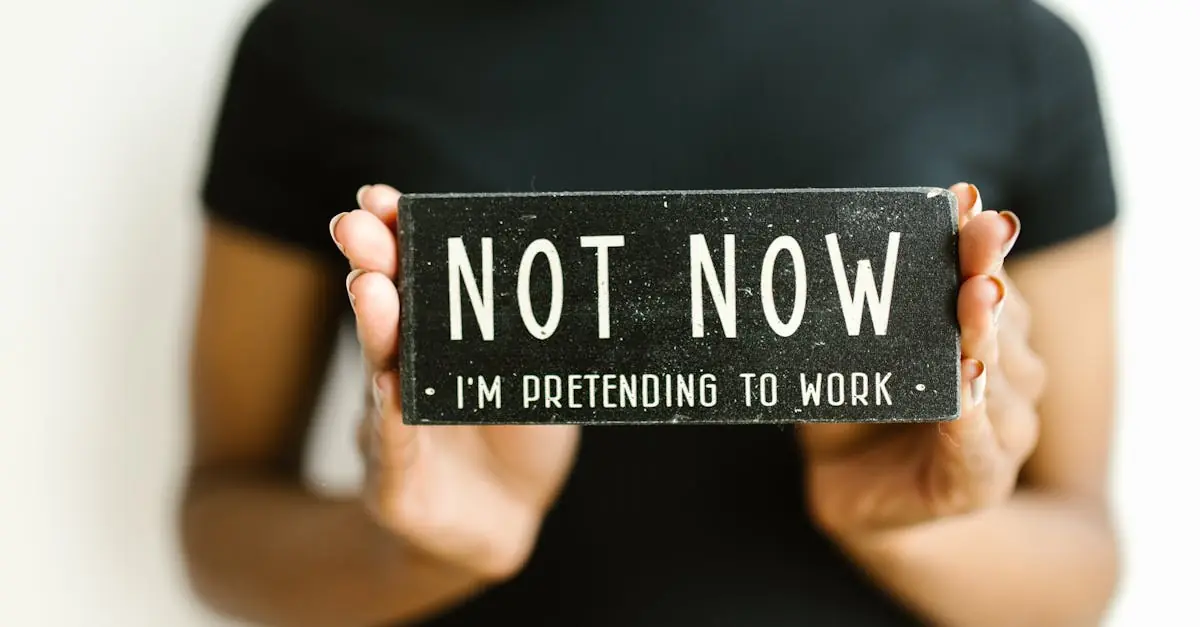Imagine the excitement of unwrapping a shiny Roblox gift card, only to be hit with the dreaded “invalid” message. It feels like finding out your pizza’s gone cold right before the big game. Frustrating, right? You’re not alone in this digital dilemma. Many gamers have faced the same head-scratching issue, and it can leave anyone feeling like they’ve just stepped on a Lego brick.
Table of Contents
ToggleUnderstanding Roblox Gift Cards
Roblox gift cards provide a convenient way to access in-game currency and premium features. Gamers often encounter these cards as a means to enhance their gameplay experience.
What Are Roblox Gift Cards?
Roblox gift cards come in various denominations, typically ranging from $10 to $100. Users can find these cards physically in retail stores or purchase them online. Each card features a unique code that grants players Robux, the platform’s virtual currency. Players can also use the card to buy a Premium subscription, unlocking additional benefits and access to exclusive items. Gift cards are an essential part of the Roblox ecosystem, facilitating transactions and allowing players to customize their experiences.
Common Uses of Roblox Gift Cards
Roblox gift cards serve multiple purposes for players. Users mainly redeem them for Robux, allowing for the purchase of in-game items, accessories, and new game experiences. Premium memberships are another popular option, providing users with enhanced perks like increased earnings and exclusive items. Developers also benefit from these cards, as they encourage users to engage with their games through in-game purchases. Together, these uses showcase the versatility and importance of Roblox gift cards in the gaming world.
Reasons for Invalid Gift Card Messages
Encountering an “invalid” message when redeeming a Roblox gift card often has specific causes. Understanding these reasons can help resolve the frustration.
Incorrect Redemption Process
The redemption process plays a crucial role in successfully activating a gift card. Users may enter the code incorrectly, such as mistyping characters or confusing similar-looking letters. Activating the card through an official Roblox website rather than a third-party site is essential. Using the latest version of the Roblox app also contributes to a smoother experience. If users are inputting their codes on mobile devices, they should ensure that the app is fully updated to avoid glitches. Double-checking all entries ensures a successful redemption.
Expired Gift Cards
Expiration dates affect gift card validity significantly. Roblox gift cards typically have a defined shelf life, which can vary by retailer or promotion. Checking the back of the card for expiration information is important. If the card is expired, its code may no longer work, leading to an invalid message. Retaining receipts or proof of purchase helps in determining the purchase date, allowing users to verify validity. It’s best to redeem cards promptly to avoid this issue.
Region Restrictions
Region restrictions often create complications with gift card usage. Roblox gift cards are generally region-specific, meaning codes purchased in one country may not work in another. Familiarity with local currency and regulations increases the chance of success. Users should confirm that their gift cards align with their Roblox account’s region settings. Contacting customer support for assistance can clarify the situation and provide guidance. Keeping these regional factors in mind prevents unnecessary invalid messages during redemption.
Troubleshooting Steps
Users encountering an “invalid” message when redeeming a Roblox gift card can follow these troubleshooting steps.
Checking Card Details
First, users must verify the gift card code. Entering the code incorrectly causes many issues. Ensure there are no typos, and check for extra spaces or incorrect characters. Next, users should confirm the card hasn’t already been redeemed or activated by someone else. Examining the back of the card can also reveal if the scratch-off area has been fully cleared, allowing the code to be seen. If the code appears complete but still shows as invalid, checking the card’s expiration date is essential. Expired cards cannot be redeemed successfully.
Contacting Customer Support
Reaching out to Roblox customer support often resolves problems. Users can submit a support ticket through the official website for assistance. Providing detailed information, including the card number and any errors encountered, helps expedite the process. Knowing the purchase location can also be useful; if the gift card was bought from a retailer, mentioning it can assist in verifying the card’s status. While waiting for a response, users should check their email regularly for updates or additional questions from support.
Verifying Account Issues
Checking the account for issues is another vital step. Users must confirm their account is in good standing and not subject to any restrictions or bans that could affect card redemption. If an account has pending issues or violations, it may prevent successful code entry. Additionally, ensuring the account is the correct one linked to the gift card adds clarity. Users can create a new account or log into an existing one to confirm this before attempting to redeem the card again.
Preventing Future Issues
Avoiding “invalid” messages can enhance the Roblox gift card experience. Following certain guidelines ensures a smoother redemption process.
Tips for Purchasing Gift Cards
Always buy gift cards from authorized retailers. Genuine cards reduce the risk of encountering issues at checkout. Check the packaging for any signs of tampering. Ensure the card is securely sealed. Compare prices among different sellers to find the best deals without compromising quality. Lastly, keep purchase receipts, as these may assist in resolving issues with customer support.
Understanding Terms and Conditions
Familiarize yourself with the terms and conditions before purchasing. Each Roblox gift card has specific rules that determine its validity. Certain cards may have restrictions based on regions or expiration dates. Recognizing these details allows for informed decisions about which cards to purchase. Read user reviews regarding specific retailers to learn from others’ experiences. Awareness of these terms minimizes unexpected problems during the redemption process.
Experiencing an “invalid” message while redeeming a Roblox gift card can be incredibly frustrating. However by understanding common pitfalls and following the outlined troubleshooting steps users can navigate this challenge effectively. Verifying codes checking expiration dates and ensuring regional compatibility are essential to successful redemption.
For those who continue to face issues seeking assistance from Roblox customer support can provide clarity and resolution. By purchasing from authorized retailers and staying informed about the terms and conditions users can enhance their overall experience with Roblox gift cards. With a bit of diligence the joy of unlocking new in-game features and items can be just a card away.